Quick guide to content writing for your website
Who likes writing content? Show of hands. 🖐🏻
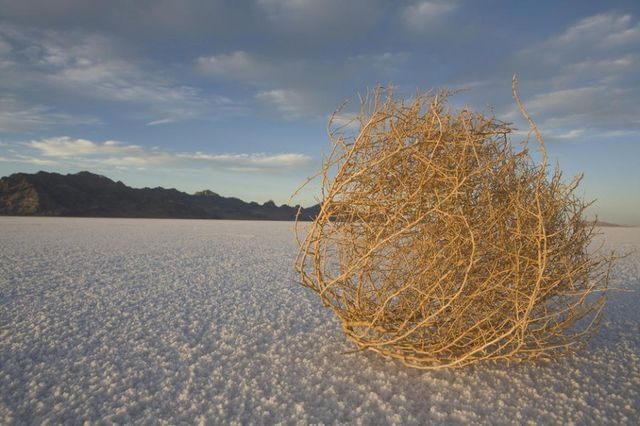
That’s what we thought! It’s the reason we’ve pulled together some quick tips we’ve mentioned in the past along with some new advice in this article.
Below you’ll find some quick pointers on how to write some great content for your website and ensuring it’s the right content for the job.
So without further delay, let’s begin 😊
Add a Value Proposition
The value proposition, or mission statement, tells your visitors what you do and more importantly, why you do it.
Put your value proposition on your home page, in your heading if possible. Somewhere your reader isn’t going to miss it. Ideally you want to repeat this on your website. It’s part of your identity. You should let visitors know what it is they should expect if they hire you or buy your product.
It’s far too easy to fall into the old SEO trick of making all your headings keyword specific, eg. “Bristol Web Design”. But you shouldn’t forget that ultimately, you want real readers to interact and understand you.
Ask questions
Asking questions won’t just encourage your audience to notice you and what you are saying, but can also help with Search Engine Optimisation. Often your audience are searching Google for answers – your website can answer these and gain huge volumes of traffic.
Eg. How to choose the right web agency?
Being inquisitive will also help you come across as conscientious and caring about getting products and services right, which again will make you seem more genuine and likeable, which is key to building up relationships online.
Call to Action Text
What good is a website if visitors don’t know or understand what it is on offer? Clear call to action text/buttons are key.
Buttons are for actions, like ‘Get a quote’, ‘Download’, ‘Open an account’, ‘Go to checkout’. The text on the button should begin with a verb. Otherwise it’s not a call-to-action, it’s just a button with some text on it. ‘More information’ for example, is not a call-to-action.
David Hamill – UXBooth
Ever heard of the WYLTIWLT (Would you like to? / I would like to) test? Jonathan Richards coined the term back in 2013 and it’s certainly stuck with us through the years.
…a button must make sense after both the interrogative “Would you like to…?” (where the publisher speaks) as well as the conditional “I would like to…” (where the user speaks).
Jonathan Richards – UXBooth
There are of course some exceptions but we find for the most part, following this principle ensures call to action buttons make sense to the reader.
Separate key information with bullet points
No one likes reading long paragraphs that go on like a shopping receipt so we find it’s always handy to separate content into bullet point lists where appropriate. Not only does this make the content look more pleasing, it’s also easier for readers to take in the key information you’re trying to provide.
Use images and videos where possible
Make use of images and/or videos whenever you can, not only does this brighten your page up, but helps split content up to make it more interesting.
There’s hundreds of free image resources available so you don’t even need to pick up the camera.
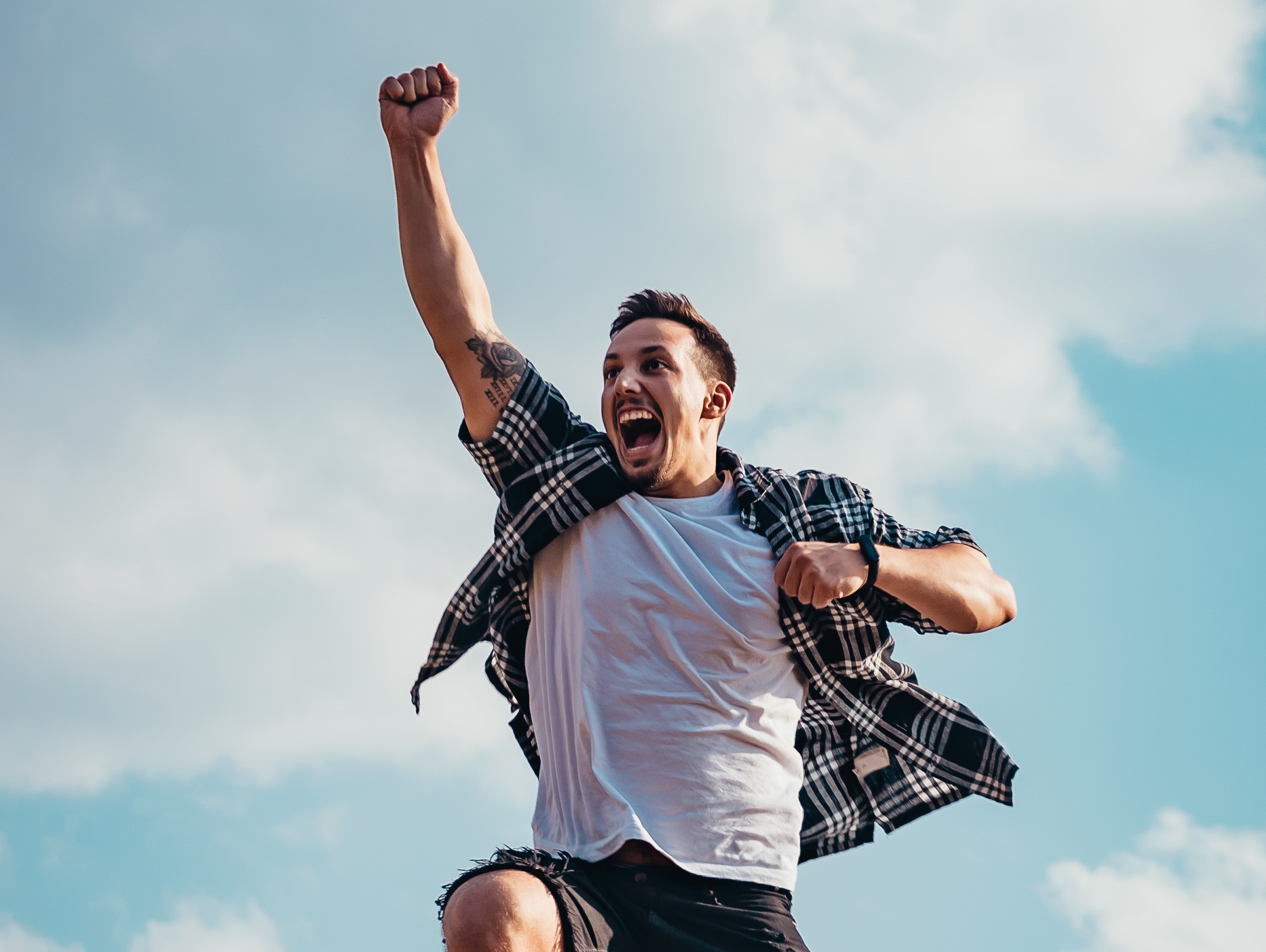
This also helps when it comes to sharing on social media as it gives the social media platform an image to represent your content with. Everybody wins!
Remember to target the right keywords
Emphasis on the right keywords here. Many websites make the mistake of targeting the wrong keywords or going straight into focusing on high-profile search terms. This isn’t a problem necessarily but it can take a while to see results.
Taking advantage of Google’s Analytics with Webmaster tools, you can find out how your website is performing under certain search terms. Take the time to analyse the keywords that produce conversions and make you money.
By using Google Analytics, you can see how visitors are interacting and finding your site to make improvements where necessary.
Make it pretty
It doesn’t have to look like your company just won best web designer of the year, but if your online content doesn’t look very visually appealing, people are more likely to get bored reading it. (When did we become so fickle?) An easy and popular way to do this is to incorporate images and videos into your content. Make sure you have permission to use any images you may find online, or get snap happy and make your own dynamic visuals. People like clarity and crispness, so try and team your pics with a fresh and easy to read layout. Don’t go crazy with colour – pick a few that represent your brand and ethos.
Sales…
…or leads or conversions or enquiries or whatever you want to call them. Most websites really have one key purpose. It is easy to spot the websites where that purpose has been kept at the forefront of the development and the ones where tangents seemed to have been the order of the day.
“Keep focused on the true goals and don’t be distracted by shiny things”
The above quote is probably the best way of summing this entire article up. The best websites leave the visitor in no doubt about what they need to do next.
And that’s it!
We joke – there’s A LOT more advice out there, but if we included everything you wouldn’t have time to utilise this article! We may add to this article over time of course but for now we hope it’s given you some inspiration at least to get writing some strong content pages!
If you have any questions at all regarding this article or content writing in general, please do reach out – no sales pitch, no secret agenda – we’re simply here to help.


