Create a ‘Google Reviews Quick Link’ for your customers
- 18th February 2019
- Tutorial
Nowadays everyone’s website is performing pretty well on Google and hey, if it isn’t, feel free to get in touch and we’ll try to help out. 😊
Web agencies like ourselves are always trying to look into the best methods of getting you to the top of your desired SERP results. Because of this it’s pretty difficult to stand out from the crowd.
A potential solution? Stand out from your competitors with Google reviews under your search result.
Just looking for the guide? No problem!
“Ok, lets get some reviews! How do you get reviews?” Firstly, you need your business on Google. If you’re not already head over to https://support.google.com/business/answer/2911778 – Google provides a handy step-by-step guide on how to do this.
If your business is on already Google, great! It’s plain sailing from here! Grab yourself a snack to celebrate and move on to the next step. 🍔
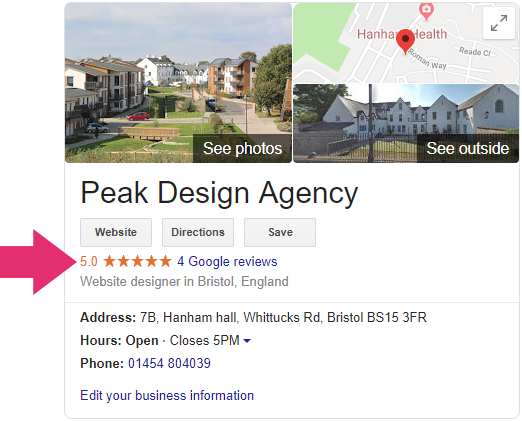
Why create a reviews quick link?
As blunt as this is, a lot of users simply can’t be bothered and who can blame them? When you ask someone for a review, they usually have to jump through a few hoops to do so. When was the last time you left a review for someone?
This is where a quick link is useful, all the user needs to do is click your link and they’re taken directly to the reviews dialog screen. No jumps, no mazes, no fuss*
*well, they do need to be signed in.
So without further intro:
Create your quick link using the PlaceID Lookup Tool
- Use the PlaceID Lookup Tool.
- Enter your business name in the ‘Enter a location’ field at the top of the map.
- Click your business name in the list that appears.
- Copy your Place ID, which you’ll see beneath your business name, it should look like a bunch of characters/numbers like:
‘ChIJI9VT8GCGcUgRBNL5pazV6kg’ - Add your Place ID to the following URL to create your link: https://search.google.com/local/writereview?placeid=<place_id>
Head over tohttps://goo.gl/Looks like Google have discontinued their shortener, no matter! Head over to
https://bitly.com and paste in your URL above in. This will create a short URL version which looks a little neater. You should get something like: https://goo.gl/uo4Lhw in return.- That’s it! Clicking your short URL should toggle a review pop up for your customers to use.
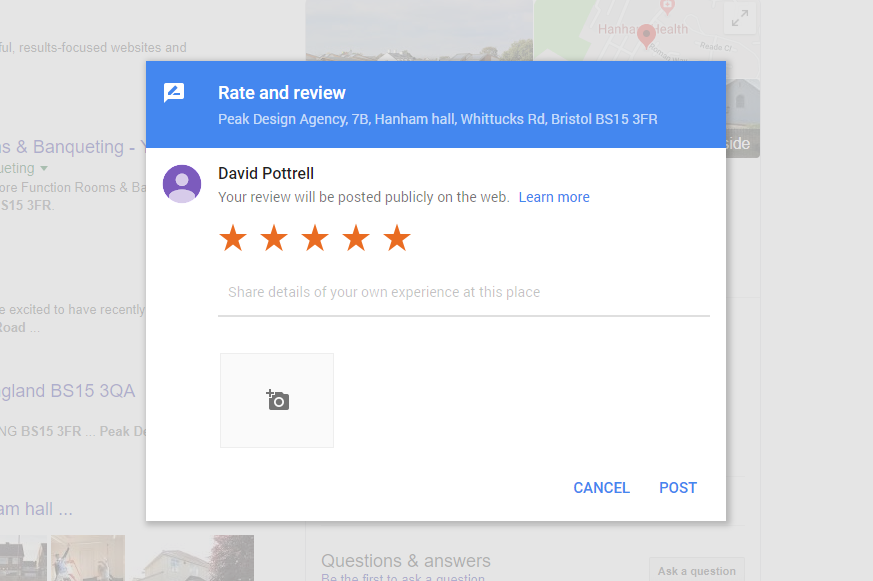
That’s it! You’re done! Of course you can’t force customers to leave reviews, but you can at least make it as easy as possible for them.


